#SQL Server Update
Explore tagged Tumblr posts
Text
Updating SQL Server Tables Using SELECT Statements: Techniques and Examples
To perform an UPDATE from a SELECT in SQL Server, you typically use a subquery or a common table expression (CTE) to select the data that you want to use for the update. There are a few different approaches you can take depending on your specific requirements. Here are some examples: Using Subquery If you want to update a table based on values from another table, you can use a subquery in your…
View On WordPress
0 notes
Text
Database design and management course and Assignment help
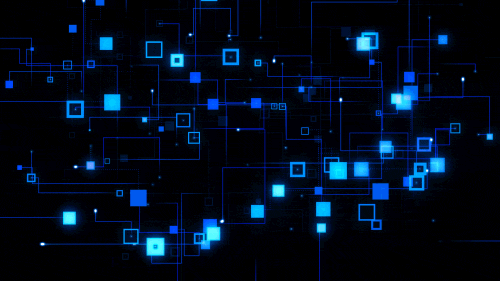
Contact me through : [email protected]
I will provide advice and assistance in your database and system design course. I will handle everything including;
Normalization
Database design (ERD, Use case, concept diagrams etc)
Database development (SQL and Sqlite)
Database manipulation
Documentation
#database assignment#assignment help#SQL#sqlserver#Microsoft SQL server#INSERT#UPDATE#DELETE#CREATE#college student#online tutoring#online learning#assignmentwriting#Access projects#Database and access Final exams
4 notes
·
View notes
Text
Securing Your Website: Best Practices for Web Developers
As the digital landscape continues to evolve, website security has become a paramount concern for businesses and individuals alike. With cyber threats becoming increasingly sophisticated, it is crucial for web developers to adopt robust security measures to safeguard their websites and the sensitive data they handle. In this article, we'll delve into the best practices that web developers can implement to enhance the security of their websites and protect against potential threats.
Introduction
In today's interconnected world, websites serve as the digital storefront for businesses, making them vulnerable targets for cyber attacks. From data breaches to malware infections, the consequences of a security breach can be severe, ranging from financial loss to damage to reputation. Therefore, prioritizing website security is essential for maintaining the trust and confidence of users.
Understanding Website Security
Before diving into best practices, it's crucial to understand the importance of website security and the common threats faced by websites. Website security encompasses measures taken to protect websites from cyber threats and unauthorized access. Common threats include malware infections, phishing attacks, SQL injection, cross-site scripting (XSS), and brute force attacks.
Best Practices for Web Developers
Keeping Software Updated
One of the most fundamental steps in website security is keeping all software, including the content management system (CMS), plugins, and server software, updated with the latest security patches and fixes. Outdated software is often targeted by attackers due to known vulnerabilities that can be exploited.
Implementing HTTPS
Implementing HTTPS (Hypertext Transfer Protocol Secure) encrypts the data transmitted between the website and its users, ensuring confidentiality and integrity. HTTPS not only protects sensitive information but also boosts trust among visitors, as indicated by the padlock icon in the browser's address bar.
Using Strong Authentication Methods
Implementing strong authentication methods, such as multi-factor authentication (MFA) and CAPTCHA, adds an extra layer of security to user accounts. MFA requires users to provide multiple forms of verification, such as a password and a one-time code sent to their mobile device, reducing the risk of unauthorized access.
Securing Against SQL Injection Attacks
SQL injection attacks occur when malicious actors exploit vulnerabilities in web applications to execute arbitrary SQL commands. Web developers can prevent SQL injection attacks by using parameterized queries and input validation to sanitize user inputs effectively.
Protecting Sensitive Data
It's essential to employ encryption techniques to protect sensitive data, such as passwords, credit card information, and personal details, stored on the website's servers. Encrypting data at rest and in transit mitigates the risk of data breaches and unauthorized access.
Regular Security Audits
Conducting regular security audits helps identify vulnerabilities and weaknesses in the website's infrastructure and codebase. Penetration testing, vulnerability scanning, and code reviews enable web developers to proactively address security issues before they are exploited by attackers.
Choosing a Secure Hosting Provider
Selecting a reputable and secure hosting provider is critical for ensuring the overall security of your website. When evaluating hosting providers, consider factors such as security features, reliability, scalability, and customer support.
Evaluating Security Features
Choose a hosting provider that offers robust security features, such as firewalls, intrusion detection systems (IDS), malware scanning, and DDoS protection. These features help protect your website from various cyber threats and ensure continuous uptime.
Ensuring Regular Backups
Regularly backing up your website's data is essential for mitigating the impact of security incidents, such as data breaches or website compromises. Choose a hosting provider that offers automated backup solutions and store backups securely offsite.
Customer Support and Response to Security Incidents
Opt for a hosting provider that provides responsive customer support and has established protocols for handling security incidents. In the event of a security breach or downtime, prompt assistance from the hosting provider can minimize the impact on your website and business operations.
Implementing Firewall Protection
Firewalls act as a barrier between your website and external threats, filtering incoming and outgoing network traffic based on predefined security rules. There are several types of firewalls, including network firewalls, web application firewalls (WAF), and host-based firewalls.
Configuring and Maintaining Firewalls
Properly configuring and maintaining firewalls is crucial for effective security. Define firewall rules based on the principle of least privilege, regularly update firewall configurations to reflect changes in the website's infrastructure, and monitor firewall logs for suspicious activity.
Educating Users about Security
In addition to implementing technical measures, educating users about security best practices is essential for enhancing overall website security. Provide users with resources, such as security guidelines, tips for creating strong passwords, and information about common phishing scams.
Importance of User Awareness
Users play a significant role in maintaining website security, as they are often the targets of social engineering attacks. By raising awareness about potential threats and providing guidance on how to recognize and respond to them, web developers can empower users to stay vigilant online.
Providing Training and Resources
Offer training sessions and educational materials to help users understand the importance of security and how to protect themselves while using the website. Regularly communicate updates and reminders about security practices to reinforce good habits.
Monitoring and Responding to Security Incidents
Despite taking preventive measures, security incidents may still occur. Establishing robust monitoring systems and incident response protocols enables web developers to detect and respond to security threats in a timely manner.
Setting Up Monitoring Tools
Utilize monitoring tools, such as intrusion detection systems (IDS), security information and event management (SIEM) systems, and website monitoring services, to detect abnormal behavior and potential security breaches. Configure alerts to notify you of suspicious activity promptly.
Establishing Incident Response Protocols
Develop comprehensive incident response plans that outline roles, responsibilities, and procedures for responding to security incidents. Establish clear communication channels and escalation paths to coordinate responses effectively and minimize the impact of security breaches.
Securing your website requires a proactive approach that involves implementing a combination of technical measures, choosing a secure hosting provider, educating users about security best practices, and establishing robust monitoring and incident response protocols. By following these best practices, web developers can mitigate the risk of security breaches and safeguard their websites and the sensitive data they handle.
#website security has become a paramount concern for businesses and individuals alike. With cyber threats becoming increasingly sophisticated#it is crucial for web developers to adopt robust security measures to safeguard their websites and the sensitive data they handle. In this#we'll delve into the best practices that web developers can implement to enhance the security of their websites and protect against potenti#Introduction#In today's interconnected world#websites serve as the digital storefront for businesses#making them vulnerable targets for cyber attacks. From data breaches to malware infections#the consequences of a security breach can be severe#ranging from financial loss to damage to reputation. Therefore#prioritizing website security is essential for maintaining the trust and confidence of users.#Understanding Website Security#Before diving into best practices#it's crucial to understand the importance of website security and the common threats faced by websites. Website security encompasses measur#phishing attacks#SQL injection#cross-site scripting (XSS)#and brute force attacks.#Best Practices for Web Developers#Keeping Software Updated#One of the most fundamental steps in website security is keeping all software#including the content management system (CMS)#plugins#and server software#updated with the latest security patches and fixes. Outdated software is often targeted by attackers due to known vulnerabilities that can#Implementing HTTPS#Implementing HTTPS (Hypertext Transfer Protocol Secure) encrypts the data transmitted between the website and its users#ensuring confidentiality and integrity. HTTPS not only protects sensitive information but also boosts trust among visitors#as indicated by the padlock icon in the browser's address bar.#Using Strong Authentication Methods#Implementing strong authentication methods
0 notes
Text
The Story of KLogs: What happens when an Mechanical Engineer codes
Since i no longer work at Wearhouse Automation Startup (WAS for short) and havnt for many years i feel as though i should recount the tale of the most bonkers program i ever wrote, but we need to establish some background
WAS has its HQ very far away from the big customer site and i worked as a Field Service Engineer (FSE) on site. so i learned early on that if a problem needed to be solved fast, WE had to do it. we never got many updates on what was coming down the pipeline for us or what issues were being worked on. this made us very independent
As such, we got good at reading the robot logs ourselves. it took too much time to send the logs off to HQ for analysis and get back what the problem was. we can read. now GETTING the logs is another thing.
the early robots we cut our teeth on used 2.4 gHz wifi to communicate with FSE's so dumping the logs was as simple as pushing a button in a little application and it would spit out a txt file
later on our robots were upgraded to use a 2.4 mHz xbee radio to communicate with us. which was FUCKING SLOW. and log dumping became a much more tedious process. you had to connect, go to logging mode, and then the robot would vomit all the logs in the past 2 min OR the entirety of its memory bank (only 2 options) into a terminal window. you would then save the terminal window and open it in a text editor to read them. it could take up to 5 min to dump the entire log file and if you didnt dump fast enough, the ACK messages from the control server would fill up the logs and erase the error as the memory overwrote itself.
this missing logs problem was a Big Deal for software who now weren't getting every log from every error so a NEW method of saving logs was devised: the robot would just vomit the log data in real time over a DIFFERENT radio and we would save it to a KQL server. Thanks Daddy Microsoft.
now whats KQL you may be asking. why, its Microsofts very own SQL clone! its Kusto Query Language. never mind that the system uses a SQL database for daily operations. lets use this proprietary Microsoft thing because they are paying us
so yay, problem solved. we now never miss the logs. so how do we read them if they are split up line by line in a database? why with a query of course!
select * from tbLogs where RobotUID = [64CharLongString] and timestamp > [UnixTimeCode]
if this makes no sense to you, CONGRATULATIONS! you found the problem with this setup. Most FSE's were BAD at SQL which meant they didnt read logs anymore. If you do understand what the query is, CONGRATULATIONS! you see why this is Very Stupid.
You could not search by robot name. each robot had some arbitrarily assigned 64 character long string as an identifier and the timestamps were not set to local time. so you had run a lookup query to find the right name and do some time zone math to figure out what part of the logs to read. oh yeah and you had to download KQL to view them. so now we had both SQL and KQL on our computers
NOBODY in the field like this.
But Daddy Microsoft comes to the rescue
see we didnt JUST get KQL with part of that deal. we got the entire Microsoft cloud suite. and some people (like me) had been automating emails and stuff with Power Automate

This is Microsoft Power Automate. its Microsoft's version of Scratch but it has hooks into everything Microsoft. SharePoint, Teams, Outlook, Excel, it can integrate with all of it. i had been using it to send an email once a day with a list of all the robots in maintenance.
this gave me an idea
and i checked
and Power Automate had hooks for KQL
KLogs is actually short for Kusto Logs
I did not know how to program in Power Automate but damn it anything is better then writing KQL queries. so i got to work. and about 2 months later i had a BEHEMOTH of a Power Automate program. it lagged the webpage and many times when i tried to edit something my changes wouldn't take and i would have to click in very specific ways to ensure none of my variables were getting nuked. i dont think this was the intended purpose of Power Automate but this is what it did
the KLogger would watch a list of Teams chats and when someone typed "klogs" or pasted a copy of an ERROR mesage, it would spring into action.
it extracted the robot name from the message and timestamp from teams
it would lookup the name in the database to find the 64 long string UID and the location that robot was assigned too
it would reply to the message in teams saying it found a robot name and was getting logs
it would run a KQL query for the database and get the control system logs then export then into a CSV
it would save the CSV with the a .xls extension into a folder in ShairPoint (it would make a new folder for each day and location if it didnt have one already)
it would send ANOTHER message in teams with a LINK to the file in SharePoint
it would then enter a loop and scour the robot logs looking for the keyword ESTOP to find the error. (it did this because Kusto was SLOWER then the xbee radio and had up to a 10 min delay on syncing)
if it found the error, it would adjust its start and end timestamps to capture it and export the robot logs book-ended from the event by ~ 1 min. if it didnt, it would use the timestamp from when it was triggered +/- 5 min
it saved THOSE logs to SharePoint the same way as before
it would send ANOTHER message in teams with a link to the files
it would then check if the error was 1 of 3 very specific type of error with the camera. if it was it extracted the base64 jpg image saved in KQL as a byte array, do the math to convert it, and save that as a jpg in SharePoint (and link it of course)
and then it would terminate. and if it encountered an error anywhere in all of this, i had logic where it would spit back an error message in Teams as plaintext explaining what step failed and the program would close gracefully
I deployed it without asking anyone at one of the sites that was struggling. i just pointed it at their chat and turned it on. it had a bit of a rocky start (spammed chat) but man did the FSE's LOVE IT.
about 6 months later software deployed their answer to reading the logs: a webpage that acted as a nice GUI to the KQL database. much better then an CSV file
it still needed you to scroll though a big drop-down of robot names and enter a timestamp, but i noticed something. all that did was just change part of the URL and refresh the webpage
SO I MADE KLOGS 2 AND HAD IT GENERATE THE URL FOR YOU AND REPLY TO YOUR MESSAGE WITH IT. (it also still did the control server and jpg stuff). Theres a non-zero chance that klogs was still in use long after i left that job
now i dont recommend anyone use power automate like this. its clunky and weird. i had to make a variable called "Carrage Return" which was a blank text box that i pressed enter one time in because it was incapable of understanding /n or generating a new line in any capacity OTHER then this (thanks support forum).
im also sure this probably is giving the actual programmer people anxiety. imagine working at a company and then some rando you've never seen but only heard about as "the FSE whos really good at root causing stuff", in a department that does not do any coding, managed to, in their spare time, build and release and entire workflow piggybacking on your work without any oversight, code review, or permission.....and everyone liked it
#comet tales#lazee works#power automate#coding#software engineering#it was so funny whenever i visited HQ because i would go “hi my name is LazeeComet” and they would go “OH i've heard SO much about you”
64 notes
·
View notes
Text
It's been a month since chapter 3 was released, where's chapter 4?
(this is about this fanfic btw)
The good news is that I've written 10k words. The bad news is that I've only gotten a little more than half of the chapter done. That doesn't mean I don't have things written for the bottom half, it's just that it looks like bare dialog with general vibe notes. I estimate around 16k words total though, so it should come together sooner than later.
SO I want to release some fun snippets for y'all to look at. Please note that any of this is liable to change. Also, you can harass me in my inbox for updates. I love answering your questions and laughing at your misery.
Spoilers under cut.
_______
Ragatha stood up and walked over to where Caine was seated. “Can I get a list of all commands?” She asked, only a hint of nervousness in her voice.
“Certainly!” Caine says as he blasts into the air. He digs around in his tailcoat and pulls out an office style manilla folder. It visually contains a few papers, but with how thin it is there must only be a few pages inside.
Ragatha takes the folder from Caine and opens it.
“Oh boy” she says after a second of looking it over.
“I wanna see” Jax exclaimed as he hops over the row of seats.
“Hold on” Ragatha holds the folder defensively “Let’s move to the stage so everyone can take a look”
Jax hopped over the seats again while Ragatha calmly walked around. Caine watched the two curiously.
Well, Zooble wasn’t just going to sit there. They joined the other two by the edge of the stage, quickly followed by the rest of the group.
Ragatha placed the folder on the stage with a thwap. Zooble looked over to see that the pages had gone from razor thin to a massive stack when the folder was opened. On one hand, it had to contain more information than that video, but on the other…
They get close enough to read what’s on the first page.
The execution of commands via the system’s designated input terminal, C.A.I.N.E., will be referred to as the "console” in this document. The console is designed to accept any input and will generate an appropriate response, however only certain prompts will be accepted as valid instructions. The goal of this document is to list all acceptable instructions in a format that will result in the expected output. Please note that automatic moderation has been put in place in order to prevent exploitation of both the system and fellow players. If you believe that your command has been unfairly rejected, please contact support.
By engaging in the activities described in this document, you, the undersigned, acknowledge, agree, and consent to the applicability of this agreement, notwithstanding any contradictory stipulations, assumptions, or implications which may arise from any interaction with the console. You, the constituent, agree not to participate in any form of cyber attack; including but not limited to, direct prompt injection, indirect prompt injection, SQL injection, Jailbreaking…
Ok, that was too many words.
_______
“Take this document for example. You don't need to know where it is being stored or what file type it is in order to read it."
"It may look like a bunch of free floating papers, but technically speaking, this is just a text file applied to a 3D shape." Kinger looked towards Caine. "Correct?” he asked
Caine nodded. “And a fabric simulation!”
Kinger picked up a paper and bent it. “Oh, now that is nice”
_________
"WE CAN AFFORD MORE THAN 6 TRIANGLES KINGER"
_________
"I'm too neurotypical for this" - Jax
_________
"What about the internet?" Pomni asked "Do you think that it's possible to reach it?"
Kinger: "I'm sorry, but that's seems to be impossible. I can't be 100% sure without physically looking at the guts of this place, but it doesn't look like this server has the hardware needed for wireless connections. Wired connections should be possible, but someone on the outside would need to do that... And that's just the hardware, let alone the software necessary for that kind of communication"
Pomni: "I'm sorry, but doesn't server mean internet? Like, an internet server?"
Kinger: "Yes, websites are ran off servers, but servers don't equal internet."
(This portion goes out to everyone who thought that the internet could be an actual solution. Sorry folks, but computers don't equal internet. It takes more effort to make a device that can connect to things than to make one that can't)
#tadc fanfiction#the amazing digital circus#therapy but it's just zooble interrogating caine#ao3#spoiler warning#mmm I love implications
24 notes
·
View notes
Text
Ok I've had a very random train of thoughts and now wanna compile it into post.
Some MM characters computer-related (???) headcanons lol
Riley:
Has above average knowledge of Excel/Google sheets due to studying finance, but after four years with no practise forgot most of it.
The "Sooon, I have a problem" person in their family. Actually, surprisingly good and patient at explaining computer stuff to older people.
Has a higher responsibility of doing taxes (finance, after all). Even he never fails to do them right, Ed always double checks. Sometimes they get into argument, where inevitably Riley proves he is right but his father would never admit it.
Warren, Leeza, Ooker and other teens:
Also nothing outstanding in terms of skills, except few of them have interest in IT.
They have bunch of small local Discord servers and one big main server with some very stupid name.
Few times Bev tried to bring up importance of parental control over this "new and rapidly growing young community", but thanks God no one took her concerns seriously
Leeza moderates it and her moder role called "Mayor-mini". Like father like daughter.
All teens local jokes and memes were bourn/spread though that server.
Bev:
Rumors says she sacrificed her humanity to obtain such powers with Microsoft software package.
Can build up Access database from scratch, using basic SQL commands, assemble primitive, but surprisingly sufficient interface to it and synchronize it with Excel in span of one day or less.
In her laptop there're every pupil's personal file, countless Excel tables, several automatised document accounts, Google calendar with precisely planned schedule for next several months (for school, church, island and personal matters) and probably Pentagon files.
Probably can find all Pi numbers with Excel formulas.
Never lets anyone to her laptop.
Spends her free time at different forums, mostly gardening-related.
Wade:
Made a very fucking poor decision to let Bev do all the legwork with digital document accounting.
Now has no idea how some of things even work, so just goes with a flow and does what Bev tells.
No wander she got away with embezzlement.
Knows about kid's server. Very proud of Leeza for managing it :)
Because of that, he knows one or two memes from there, but keeps them in secret.
Has hobby of fixing office equipment. Does it with Sturge in spare time due to Dupuytren's contracture not letting him operate his hand fully.
Sarah:
There's no good medical technicians on island, so when something goes wrong with equipment electronics - tries to fix it herself to best of her ability.
Always monitors electronic e-shops for spare details or equipment. Grows more and more addicted to it.
Frequently updates her selection of sites with useful medical information, because Erin asked her for help guiding teens though puberty. For that receives glances from Bev, but doesn't give a shit.
Has reputation of cool aunt among kids, so she was one and only adult invited to main Discord server. Didn't accept it (doesn't even have Discord acc), but still grateful for trust.
Plays solitaire a lot.
John:
Back when he was playing Paul, Bev asked him to do something with Excel. In conclusion, poor bastard had to learn basic computer skills and Excel in span of several days. Now he is traumatized for rest of his life.
Will do all the work manually just to not touch laptop again.
Upsets very easly when does something wrong.
Doesn't own laptop. Don't give that man laptop, he will cry.
By his own will uses it only to watch baseball. Always asks someone to help with that.
#midnight mass#midnight mass headcanons#beverly keane#idk I just felt silly and wanted to write it down#riley flynn#warren flynn#leeza scarborough#wade scarborough#sarah gunning#john pruitt#monsignor pruitt#father paul hill
24 notes
·
View notes
Text
Structured Query Language (SQL): A Comprehensive Guide
Structured Query Language, popularly called SQL (reported "ess-que-ell" or sometimes "sequel"), is the same old language used for managing and manipulating relational databases. Developed in the early 1970s by using IBM researchers Donald D. Chamberlin and Raymond F. Boyce, SQL has when you consider that end up the dominant language for database structures round the world.
Structured query language commands with examples

Today, certainly every important relational database control system (RDBMS)—such as MySQL, PostgreSQL, Oracle, SQL Server, and SQLite—uses SQL as its core question language.
What is SQL?
SQL is a website-specific language used to:
Retrieve facts from a database.
Insert, replace, and delete statistics.
Create and modify database structures (tables, indexes, perspectives).
Manage get entry to permissions and security.
Perform data analytics and reporting.
In easy phrases, SQL permits customers to speak with databases to shop and retrieve structured information.
Key Characteristics of SQL
Declarative Language: SQL focuses on what to do, now not the way to do it. For instance, whilst you write SELECT * FROM users, you don’t need to inform SQL the way to fetch the facts—it figures that out.
Standardized: SQL has been standardized through agencies like ANSI and ISO, with maximum database structures enforcing the core language and including their very own extensions.
Relational Model-Based: SQL is designed to work with tables (also called members of the family) in which records is organized in rows and columns.
Core Components of SQL
SQL may be damaged down into numerous predominant categories of instructions, each with unique functions.
1. Data Definition Language (DDL)
DDL commands are used to outline or modify the shape of database gadgets like tables, schemas, indexes, and so forth.
Common DDL commands:
CREATE: To create a brand new table or database.
ALTER: To modify an present table (add or put off columns).
DROP: To delete a table or database.
TRUNCATE: To delete all rows from a table but preserve its shape.
Example:
sq.
Copy
Edit
CREATE TABLE personnel (
id INT PRIMARY KEY,
call VARCHAR(one hundred),
income DECIMAL(10,2)
);
2. Data Manipulation Language (DML)
DML commands are used for statistics operations which include inserting, updating, or deleting information.
Common DML commands:
SELECT: Retrieve data from one or more tables.
INSERT: Add new records.
UPDATE: Modify existing statistics.
DELETE: Remove information.
Example:
square
Copy
Edit
INSERT INTO employees (id, name, earnings)
VALUES (1, 'Alice Johnson', 75000.00);
three. Data Query Language (DQL)
Some specialists separate SELECT from DML and treat it as its very own category: DQL.
Example:
square
Copy
Edit
SELECT name, income FROM personnel WHERE profits > 60000;
This command retrieves names and salaries of employees earning more than 60,000.
4. Data Control Language (DCL)
DCL instructions cope with permissions and access manage.
Common DCL instructions:
GRANT: Give get right of entry to to users.
REVOKE: Remove access.
Example:
square
Copy
Edit
GRANT SELECT, INSERT ON personnel TO john_doe;
five. Transaction Control Language (TCL)
TCL commands manage transactions to ensure data integrity.
Common TCL instructions:
BEGIN: Start a transaction.
COMMIT: Save changes.
ROLLBACK: Undo changes.
SAVEPOINT: Set a savepoint inside a transaction.
Example:
square
Copy
Edit
BEGIN;
UPDATE personnel SET earnings = income * 1.10;
COMMIT;
SQL Clauses and Syntax Elements
WHERE: Filters rows.
ORDER BY: Sorts effects.
GROUP BY: Groups rows sharing a assets.
HAVING: Filters companies.
JOIN: Combines rows from or greater tables.
Example with JOIN:
square
Copy
Edit
SELECT personnel.Name, departments.Name
FROM personnel
JOIN departments ON personnel.Dept_id = departments.Identity;
Types of Joins in SQL
INNER JOIN: Returns statistics with matching values in each tables.
LEFT JOIN: Returns all statistics from the left table, and matched statistics from the right.
RIGHT JOIN: Opposite of LEFT JOIN.
FULL JOIN: Returns all records while there is a in shape in either desk.
SELF JOIN: Joins a table to itself.
Subqueries and Nested Queries
A subquery is a query inside any other query.
Example:
sq.
Copy
Edit
SELECT name FROM employees
WHERE earnings > (SELECT AVG(earnings) FROM personnel);
This reveals employees who earn above common earnings.
Functions in SQL
SQL includes built-in features for acting calculations and formatting:
Aggregate Functions: SUM(), AVG(), COUNT(), MAX(), MIN()
String Functions: UPPER(), LOWER(), CONCAT()
Date Functions: NOW(), CURDATE(), DATEADD()
Conversion Functions: CAST(), CONVERT()
Indexes in SQL
An index is used to hurry up searches.
Example:
sq.
Copy
Edit
CREATE INDEX idx_name ON employees(call);
Indexes help improve the performance of queries concerning massive information.
Views in SQL
A view is a digital desk created through a question.
Example:
square
Copy
Edit
CREATE VIEW high_earners AS
SELECT call, salary FROM employees WHERE earnings > 80000;
Views are beneficial for:
Security (disguise positive columns)
Simplifying complex queries
Reusability
Normalization in SQL
Normalization is the system of organizing facts to reduce redundancy. It entails breaking a database into multiple related tables and defining overseas keys to link them.
1NF: No repeating groups.
2NF: No partial dependency.
3NF: No transitive dependency.
SQL in Real-World Applications
Web Development: Most web apps use SQL to manipulate customers, periods, orders, and content.
Data Analysis: SQL is extensively used in information analytics systems like Power BI, Tableau, and even Excel (thru Power Query).
Finance and Banking: SQL handles transaction logs, audit trails, and reporting systems.
Healthcare: Managing patient statistics, remedy records, and billing.
Retail: Inventory systems, sales analysis, and consumer statistics.
Government and Research: For storing and querying massive datasets.
Popular SQL Database Systems
MySQL: Open-supply and extensively used in internet apps.
PostgreSQL: Advanced capabilities and standards compliance.
Oracle DB: Commercial, especially scalable, agency-degree.
SQL Server: Microsoft’s relational database.
SQLite: Lightweight, file-based database used in cellular and desktop apps.
Limitations of SQL
SQL can be verbose and complicated for positive operations.
Not perfect for unstructured information (NoSQL databases like MongoDB are better acceptable).
Vendor-unique extensions can reduce portability.
Java Programming Language Tutorial
Dot Net Programming Language
C ++ Online Compliers
C Language Compliers
2 notes
·
View notes
Text
I'd rather have been asleep at 1:40am instead of laying there thinking about how uncertain and scared I feel right now, but I was laying there feeling uncertain and scared and realized I have no idea what people that work in offices DO.
I've only worked retail/customer service outside of the military and even while working in an office in the military, I had nothing to do.
At first I was put in one office that didn't need me so they just said "Here... Manage these files." and I was like "..... how, exactly??" and ended up retyping the labels for all of them because some were wrong and there was nothing else for me to do.
Then they gave me the personnel database. I rebuilt it and made it accessible in two days, and that was it. After that, I filled out orders for one person once. The only way I had anything to DO was by becoming the mail clerk which is another customer-facing, cyclically repetitive task that is never done and needs redone in the same way every day. After the mail was done, which took about two hours, I would leave or go sit in my office with nothing to do because the database was my whole job and it was DONE. It wouldn't need changed until the software was updated and that wouldn't be for years.
I had a once-a-week task of making a physical copy of the server which meant going into a closet, popping a tape into a machine, and waiting. I had to sit there with it. There was nothing else to do. I got in trouble for coloring in a coloring book while waiting for the backups to write and I was like "........ What am I SUPPOSED to do, then?????" "Work on the database!" "It's DONE........"
If it's SQL stuff do people sit around until the boss says "Hey, I need to know how much we spent on avocado toast this month." and then whip up a report real quick and wait for the boss to want a report on something else? What about when the boss doesn't need a report?
What do IT people do when things are working smoothly?
I can understand data entry, that would be like "Here we have all these waivers that were signed for the indoor trampoline business and these need plugged into the database manually because the online one was down so they're on paper." or something like that but what about when the online waivers do work what do they do then?
?????
It's like that episode of Seinfeld where George gets an office job but just sits there all day because he has no idea what he's supposed to be doing, no one tells him, and he eventually gets fired because he didn't do anything.
13 notes
·
View notes
Text
Top 10 In- Demand Tech Jobs in 2025

Technology is growing faster than ever, and so is the need for skilled professionals in the field. From artificial intelligence to cloud computing, businesses are looking for experts who can keep up with the latest advancements. These tech jobs not only pay well but also offer great career growth and exciting challenges.
In this blog, we’ll look at the top 10 tech jobs that are in high demand today. Whether you’re starting your career or thinking of learning new skills, these jobs can help you plan a bright future in the tech world.
1. AI and Machine Learning Specialists
Artificial Intelligence (AI) and Machine Learning are changing the game by helping machines learn and improve on their own without needing step-by-step instructions. They’re being used in many areas, like chatbots, spotting fraud, and predicting trends.
Key Skills: Python, TensorFlow, PyTorch, data analysis, deep learning, and natural language processing (NLP).
Industries Hiring: Healthcare, finance, retail, and manufacturing.
Career Tip: Keep up with AI and machine learning by working on projects and getting an AI certification. Joining AI hackathons helps you learn and meet others in the field.
2. Data Scientists
Data scientists work with large sets of data to find patterns, trends, and useful insights that help businesses make smart decisions. They play a key role in everything from personalized marketing to predicting health outcomes.
Key Skills: Data visualization, statistical analysis, R, Python, SQL, and data mining.
Industries Hiring: E-commerce, telecommunications, and pharmaceuticals.
Career Tip: Work with real-world data and build a strong portfolio to showcase your skills. Earning certifications in data science tools can help you stand out.
3. Cloud Computing Engineers: These professionals create and manage cloud systems that allow businesses to store data and run apps without needing physical servers, making operations more efficient.
Key Skills: AWS, Azure, Google Cloud Platform (GCP), DevOps, and containerization (Docker, Kubernetes).
Industries Hiring: IT services, startups, and enterprises undergoing digital transformation.
Career Tip: Get certified in cloud platforms like AWS (e.g., AWS Certified Solutions Architect).
4. Cybersecurity Experts
Cybersecurity professionals protect companies from data breaches, malware, and other online threats. As remote work grows, keeping digital information safe is more crucial than ever.
Key Skills: Ethical hacking, penetration testing, risk management, and cybersecurity tools.
Industries Hiring: Banking, IT, and government agencies.
Career Tip: Stay updated on new cybersecurity threats and trends. Certifications like CEH (Certified Ethical Hacker) or CISSP (Certified Information Systems Security Professional) can help you advance in your career.
5. Full-Stack Developers
Full-stack developers are skilled programmers who can work on both the front-end (what users see) and the back-end (server and database) of web applications.
Key Skills: JavaScript, React, Node.js, HTML/CSS, and APIs.
Industries Hiring: Tech startups, e-commerce, and digital media.
Career Tip: Create a strong GitHub profile with projects that highlight your full-stack skills. Learn popular frameworks like React Native to expand into mobile app development.
6. DevOps Engineers
DevOps engineers help make software faster and more reliable by connecting development and operations teams. They streamline the process for quicker deployments.
Key Skills: CI/CD pipelines, automation tools, scripting, and system administration.
Industries Hiring: SaaS companies, cloud service providers, and enterprise IT.
Career Tip: Earn key tools like Jenkins, Ansible, and Kubernetes, and develop scripting skills in languages like Bash or Python. Earning a DevOps certification is a plus and can enhance your expertise in the field.
7. Blockchain Developers
They build secure, transparent, and unchangeable systems. Blockchain is not just for cryptocurrencies; it’s also used in tracking supply chains, managing healthcare records, and even in voting systems.
Key Skills: Solidity, Ethereum, smart contracts, cryptography, and DApp development.
Industries Hiring: Fintech, logistics, and healthcare.
Career Tip: Create and share your own blockchain projects to show your skills. Joining blockchain communities can help you learn more and connect with others in the field.
8. Robotics Engineers
Robotics engineers design, build, and program robots to do tasks faster or safer than humans. Their work is especially important in industries like manufacturing and healthcare.
Key Skills: Programming (C++, Python), robotics process automation (RPA), and mechanical engineering.
Industries Hiring: Automotive, healthcare, and logistics.
Career Tip: Stay updated on new trends like self-driving cars and AI in robotics.
9. Internet of Things (IoT) Specialists
IoT specialists work on systems that connect devices to the internet, allowing them to communicate and be controlled easily. This is crucial for creating smart cities, homes, and industries.
Key Skills: Embedded systems, wireless communication protocols, data analytics, and IoT platforms.
Industries Hiring: Consumer electronics, automotive, and smart city projects.
Career Tip: Create IoT prototypes and learn to use platforms like AWS IoT or Microsoft Azure IoT. Stay updated on 5G technology and edge computing trends.
10. Product Managers
Product managers oversee the development of products, from idea to launch, making sure they are both technically possible and meet market demands. They connect technical teams with business stakeholders.
Key Skills: Agile methodologies, market research, UX design, and project management.
Industries Hiring: Software development, e-commerce, and SaaS companies.
Career Tip: Work on improving your communication and leadership skills. Getting certifications like PMP (Project Management Professional) or CSPO (Certified Scrum Product Owner) can help you advance.
Importance of Upskilling in the Tech Industry
Stay Up-to-Date: Technology changes fast, and learning new skills helps you keep up with the latest trends and tools.
Grow in Your Career: By learning new skills, you open doors to better job opportunities and promotions.
Earn a Higher Salary: The more skills you have, the more valuable you are to employers, which can lead to higher-paying jobs.
Feel More Confident: Learning new things makes you feel more prepared and ready to take on tougher tasks.
Adapt to Changes: Technology keeps evolving, and upskilling helps you stay flexible and ready for any new changes in the industry.
Top Companies Hiring for These Roles
Global Tech Giants: Google, Microsoft, Amazon, and IBM.
Startups: Fintech, health tech, and AI-based startups are often at the forefront of innovation.
Consulting Firms: Companies like Accenture, Deloitte, and PwC increasingly seek tech talent.
In conclusion, the tech world is constantly changing, and staying updated is key to having a successful career. In 2025, jobs in fields like AI, cybersecurity, data science, and software development will be in high demand. By learning the right skills and keeping up with new trends, you can prepare yourself for these exciting roles. Whether you're just starting or looking to improve your skills, the tech industry offers many opportunities for growth and success.
#Top 10 Tech Jobs in 2025#In- Demand Tech Jobs#High paying Tech Jobs#artificial intelligence#datascience#cybersecurity
2 notes
·
View notes
Text
VPS Windows Hosting in India: The Ultimate Guide for 2024
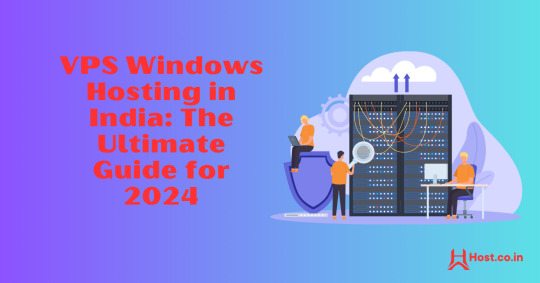
In the ever-evolving landscape of web hosting, Virtual Private Servers (VPS) have become a preferred choice for both businesses and individuals. Striking a balance between performance, cost-effectiveness, and scalability, VPS hosting serves those seeking more than what shared hosting provides without the significant expense of a dedicated server. Within the myriad of VPS options, VPS Windows Hosting stands out as a popular choice for users who have a preference for the Microsoft ecosystem.
This comprehensive guide will explore VPS Windows Hosting in India, shedding light on its functionality, key advantages, its relevance for Indian businesses, and how to select the right hosting provider in 2024.
What is VPS Windows Hosting?
VPS Windows Hosting refers to a hosting type where a physical server is partitioned into various virtual servers, each operating with its own independent Windows OS. Unlike shared hosting, where resources are shared among multiple users, VPS provides dedicated resources, including CPU, RAM, and storage, which leads to enhanced performance, security, and control.
Why Choose VPS Windows Hosting in India?
The rapid growth of India’s digital landscape and the rise in online businesses make VPS hosting an attractive option. Here are several reasons why Windows VPS Hosting can be an optimal choice for your website or application in India:
Seamless Compatibility: Windows VPS is entirely compatible with Microsoft applications such as ASP.NET, SQL Server, and Microsoft Exchange. For websites or applications that depend on these technologies, Windows VPS becomes a natural option.
Scalability for Expanding Businesses: A notable advantage of VPS hosting is its scalability. As your website or enterprise grows, upgrading server resources can be done effortlessly without downtime or cumbersome migration. This aspect is vital for startups and SMEs in India aiming to scale economically.
Localized Hosting for Improved Speed: Numerous Indian hosting providers have data centers within the country, minimizing latency and enabling quicker access for local users, which is particularly advantageous for targeting audiences within India.
Enhanced Security: VPS hosting delivers superior security compared to shared hosting, which is essential in an era where cyber threats are increasingly prevalent. Dedicated resources ensure your data remains isolated from others on the same physical server, diminishing the risk of vulnerabilities.
Key Benefits of VPS Windows Hosting
Dedicated Resources: VPS Windows hosting ensures dedicated CPU, RAM, and storage, providing seamless performance, even during traffic surges.
Full Administrative Control: With Windows VPS, you gain root access, allowing you to customize server settings, install applications, and make necessary adjustments.
Cost Efficiency: VPS hosting provides the advantages of dedicated hosting at a more economical price point. This is incredibly beneficial for businesses looking to maintain a competitive edge in India’s market.
Configurability: Whether you require specific Windows applications or custom software, VPS Windows hosting allows you to tailor the server to meet your unique needs.
Managed vs. Unmanaged Options: Depending on your technical ability, you can opt for managed VPS hosting, where the provider manages server maintenance, updates, and security, or unmanaged VPS hosting, where you retain full control of the server and its management.
How to Select the Right VPS Windows Hosting Provider in India
With a plethora of hosting providers in India offering VPS Windows hosting, selecting one that meets your requirements is crucial. Here are several factors to consider:
Performance & Uptime: Choose a hosting provider that guarantees a minimum uptime of 99.9%. Reliable uptime ensures your website remains accessible at all times, which is crucial for any online venture.
Data Center Location: Confirm that the hosting provider has data centers located within India or in proximity to your target users. This will enhance loading speeds and overall user satisfaction.
Pricing & Plans: Evaluate pricing plans from various providers to ensure you’re receiving optimal value. Consider both initial costs and renewal rates, as some providers may offer discounts for longer commitments.
Customer Support: Opt for a provider that offers 24/7 customer support, especially if you lack an in-house IT team. Look for companies that offer support through various channels like chat, phone, and email.
Security Features: Prioritize providers offering robust security features such as firewall protection, DDoS mitigation, automatic backups, and SSL certificates.
Backup and Recovery: Regular backups are vital for data protection. Verify if the provider includes automated backups and quick recovery options for potential issues.
Top VPS Windows Hosting Providers in India (2024)
To streamline your research, here's a brief overview of some of the top VPS Windows hosting providers in India for 2024:
Host.co.in
Recognized for its competitive pricing and exceptional customer support, Host.co.in offers a range of Windows VPS plans catering to businesses of various sizes.
BigRock
Among the most well-known hosting providers in India, BigRock guarantees reliable uptime, superb customer service, and diverse hosting packages, including Windows VPS.
MilesWeb
MilesWeb offers fully managed VPS hosting solutions at attractive prices, making it a great option for businesses intent on prioritizing growth over server management.
GoDaddy
As a leading name in hosting, GoDaddy provides flexible Windows VPS plans designed for Indian businesses, coupled with round-the-clock customer support.
Bluehost India
Bluehost delivers powerful VPS solutions for users requiring high performance, along with an intuitive control panel and impressive uptime.
Conclusion
VPS Windows Hosting in India is an outstanding option for individuals and businesses in search of a scalable, cost-effective, and performance-oriented hosting solution. With dedicated resources and seamless integration with Microsoft technologies, it suits websites that experience growing traffic or require ample resources.
As we advance into 2024, the necessity for VPS Windows hosting is expected to persist, making it imperative to choose a hosting provider that can accommodate your developing requirements. Whether launching a new website or upgrading your existing hosting package, VPS Windows hosting is a strategic investment for the future of your online endeavors.
FAQs
Is VPS Windows Hosting costly in India?
While VPS Windows hosting is pricier than shared hosting, it is much more affordable than dedicated servers and many providers in India offer competitive rates, making it accessible for small and medium-sized enterprises.
Can I upgrade my VPS Windows Hosting plan easily?
Absolutely, VPS hosting plans provide significant scalability. You can effortlessly enhance your resources like CPU, RAM, and storage without experiencing downtime.
What type of businesses benefit from VPS Windows Hosting in India?
Businesses that demand high performance, improved security, and scalability find the most advantage in VPS hosting. It’s particularly ideal for sites that utilize Windows-based technologies like ASP.NET and SQL Server.
2 notes
·
View notes
Text
Choosing Between Manual and Auto-Update for Stats
Kickoff Tweaking SQL Server’s performance is pretty much like fine-tuning a musical instrument; you gotta know the ins and outs. One piece of this complex puzzle is the stats SQL Server relies on for making smart choices about query execution plans. Sure, SQL Server’s got your back with automatic stats updates, but there are times, especially in super busy environments, where you might need to…
View On WordPress
#auto-update statistics disable#manual statistics update#query optimization strategies#SQL Server performance tuning#transactional database management
0 notes
Text
Optimizing query performance requires maintaining current SQL Server statistics. Let's Explore:
https://madesimplemssql.com/update-statistics-sql-server/
Please follow us on FB: https://www.facebook.com/profile.php?id=100091338502392
OR
Join our Group : https://www.facebook.com/groups/652527240081844

2 notes
·
View notes
Text
November cost update
Good day one last time to you all, for now at least.
Though the decision was made to stop with FRTools for now due to financial problems, I will still give you all the transparency of why this decision was made in the end. I will still be working in the background to get stuff running again, don't worry!
Those who are subscribed to Patreon, you will get one more billing cycle on December 1st, as those donations were used to pay for the November hosting. I will stop billing from Januari 1st onwards until such time that I find a way to host the website again.
As with the previous cost updates, the amounts shown in the images is without VAT. The cost last month was €90.03.
Costs

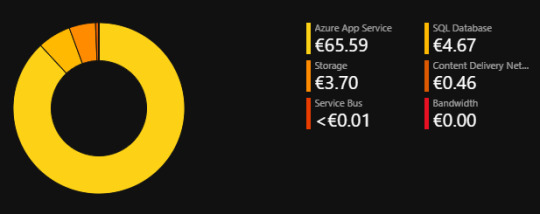
Unsurprisingly, the website remains the biggest cost. But that is partially because every service I had was running on it bar the SQL server. This is what I will be hoping to change, move the more compute intense actions to a separate service so the website server can be as minimal as possible.
Donations
Ko-fi had one donation of €6, thank you very much for the effort 💖.
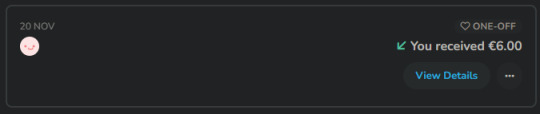
Patreon had one person joining the €10 club, bringing the total to about €18 a month.

As for ads, well, I received the first balance update!

Yea, that was a huge waste of time implementing that crap. If I get the website up again there will be no ads, period. Donations or nothing, not going to bend backwards to get ads working only for it to pay out not even pennies over 2 months time.
So what does this boil down to?
The total donations were about €25, with a surplus of €10 last month that brings the deficit to €55. I had set an arbitrary number of like €40-45 of what I can cover myself just to keep things going, so €55 is just way over that considering I kinda have nothing to spare to begin with.
For now this will be the last update, as the site is now down. The only costs left will be the SQL server and storage's existence which is next to nothing when not in use. I won't be needing donations for that and all data will be safe and secure. I can still update the Github code every now and again to ensure data does not fall behind there either. Which also serves as a reminder, FRTools is completely open source. You can make your own locally run skin tester if you know your way around C# code.
11 notes
·
View notes
Text
As a Cyber Security Expert, I will provide penetration Testing and WordPress Malware Removal services. Those are my best and strongest skills. I can combine the power of manual and automated penetration tests to remove all types of malware and viruses from any WordPress website.
My Services on penetration testing:
✅I will test File Uploads, SQL injection, XSS, CSRF, Authentication, Access Control, Information Disclosure, RFI, RCE, LFI, Brute Force, SSRF, and many more Bugs.
✅I will test your website and give you a professional and premium testing report that help you fix this vulnerability.
✅Network devices (Servers, switches, routers) Penetration Testing services.
✅I will test manual and automated both.
✅Mobile Application Penetration Testing.
My services for WordPress Malware Removal:
✅I will remove all types of malware and viruses from hacked WordPress websites
✅fix redirect issues where the website redirects to another website and URLs.
✅remove malware from the server of C-Panel
✅Reactive suspended hosting account.
✅Remove Japanese or Chinese Spam Links.
✅Remove all backdoors and phishing scripts.
✅Install many security plugins.
✅Updates all Plugins and Themes on your website.
Why work with me:
⭐️I will use multiple vulnerability scanners.
⭐️Provide unlimited modifications and retesting for the issues that have been fixed.
⭐️No false Positives on the Report and give the recommendations.
⭐️On-time delivery.
Me on Fiverr: https://www.fiverr.com/safety_hub?up_rollout
Let me work with you. I am a professional cybersecurity specialist with 3years of experience. I will give you the best service. I hope you will be satisfied.
Thank You.
4 notes
·
View notes
Text
Backend update
Had the most horrible time working with Sequelize today! As I usually do whenever I work with Sequelize! Sequelize is an SQL ORM - instead of writing raw SQL, ORM gives you an option to code it in a way that looks much more like an OOP, which is arguably simpler if you are used to programming that way. So to explain my project a little bit, it's a full stack web app - an online photo editor for dragging and dropping stickers onto canvas/picture. Here is the diagram.
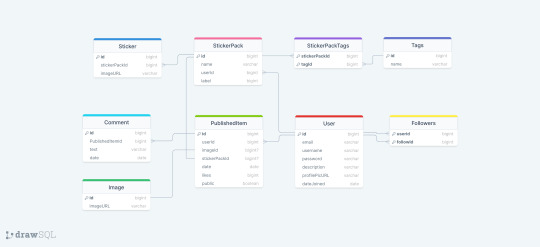
I'm doing it with Next which I've never used before, I only did vanilla js, React and a lil bit of Angular before. The architecture of a next project immediately messed me up so much, it's way different from the ones I've used before and I often got lost in the folders and where to put stuff properly (this is a huge thing to me because I always want it to be organized by the industry standard and I had no reference Next projects from any previous jobs/college so it got really overwhelming really soon :/) . The next problem was setting up my MySQL database with Sequelize because I know from my past experience that Sequelize is very sensitive to where you position certain files/functions and in which order are they. I made all the models (Sequelize equivalent of tables) and when it was time to sync, it would sync only two models out of nine. I figured it was because the other ones weren't called anywhere. Btw a fun fact
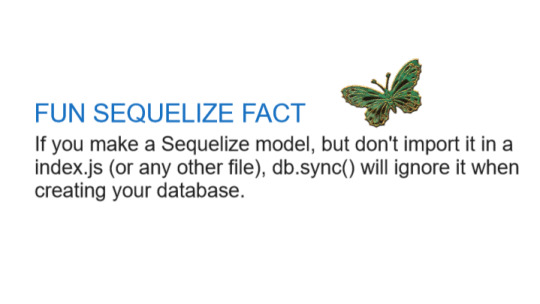
So I imported them to my index.js file I made in my database folder. It was reporting an db.define() is not a function error now. That was weird because it didn't report that for the first two tables that went through. To make a really long story short - because I was used to an server/client architecture, I didn't properly run the index.js file, but just did an "npm run dev" and was counting on all of the files to run in an order I am used to, that was not the case tho. After about an hour, I figured I just needed to run index.js solo first. The only reasons those first two tables went through in the beginning is because of the test api calls I made to them in a separate file :I I cannot wait to finish this project, it is for my bachelors thesis or whatever it's called...wish me luck to finish this by 1.9. XD
Also if you have any questions about any of the technologies I used here, feel free to message me c: <3 Bye!
#codeblr#code#programming#webdevelopment#mysql#nextjs#sequelize#full stack web development#fullstackdeveloper#student#computer science#women in stem#backend#studyblr
15 notes
·
View notes
Text
10 security tips for MVC applications in 2023

Model-view-controller or MVC is an architecture for web app development. As one of the most popular architectures of app development frameworks, it ensures multiple advantages to the developers. If you are planning to create an MVC-based web app solution for your business, you must have known about the security features of this architecture from your web development agency. Yes, MVC architecture not only ensures the scalability of applications but also a high level of security. And that’s the reason so many web apps are being developed with this architecture. But, if you are looking for ways to strengthen the security features of your MVC app further, you need to know some useful tips.
To help you in this task, we are sharing our 10 security tips for MVC applications in 2023! Read on till the end and apply these tips easily to ensure high-security measures in your app.
1. SQL Injection: Every business has some confidential data in their app, which needs optimum security measures. SQL Injection is a great threat to security measures as it can steal confidential data through SQL codes. You need to focus on the prevention of SQL injection with parameterized queries, storing encrypted data, inputs validation etc.
2. Version Discloser: Version information can also be dangerous for your business data as it provides hackers with your specific version information. Accordingly, they can attempt to attack your app development version and become successful. Hence, you need to hide the information such as the server, x-powered-by, x-sourcefiles and others.
3. Updated Software: Old, un-updated software can be the reason for a cyber attack. The MVC platforms out there comprise security features that keep on updating. If you also update your MVC platform from time to time, the chances of a cyber attack will be minimized. You can search for the latest security updates at the official sites.
4. Cross-Site Scripting: The authentication information and login credentials of applications are always vulnerable elements that should be protected. Cross-Site Scripting is one of the most dangerous attempts to steal this information. Hence, you need to focus on Cross-Site Scripting prevention through URL encoding, HTML encoding, etc.
5. Strong Authentication: Besides protecting your authentication information, it’s also crucial to ensure a very strong authentication that’s difficult to hack. You need to have a strong password and multi-factor authentication to prevent unauthorized access to your app. You can also plan to hire security expert to ensure strong authentication of your app.
6. Session Management: Another vital security tip for MVA applications is session management. That’s because session-related vulnerabilities are also quite challenging. There are many session management strategies and techniques that you can consider such as secure cookie flags, session expiration, session regeneration etc. to protect access.
7. Cross-Site Request Forgery: It is one of the most common cyber attacks MVC apps are facing these days. When stires process forged data from an untrusted source, it’s known as Cross-Site Request Forgery. Anti-forgery tokens can be really helpful in protecting CSRP and saving your site from the potential danger of data leakage and forgery.
8. XXE (XML External Entity) Attack: XXE attacks are done through malicious XML codes, which can be prevented with the help of DtdProcessing. All you need to do is enable Ignore and Prohibit options in the DtdProcessing property. You can take the help of your web development company to accomplish these tasks as they are the best at it.
9. Role-Based Access Control: Every business has certain roles performed by different professionals, be it in any industry. So, when it comes to giving access to your MVC application, you can provide role-based access. This way, professionals will get relevant information only and all the confidential information will be protected from unauthorized access.
10. Security Testing: Finally, it’s really important to conduct security testing on a regular basis to protect business data on the app from vulnerability. Some techniques like vulnerability scanning and penetration testing can be implied to ensure regular security assessments. It’s crucial to take prompt actions to prevent data leakage and forgery as well.
Since maintaining security should be an ongoing process rather than a one-time action, you need to be really proactive with the above 10 tips. Also, choose a reliable web development consulting agency for a security check of your website or web application. A security expert can implement the best tech stack for better security and high performance on any website or application.
#web development agency#web development consulting#hire security expert#hire web developer#hire web designer#website design company#website development company in usa
2 notes
·
View notes